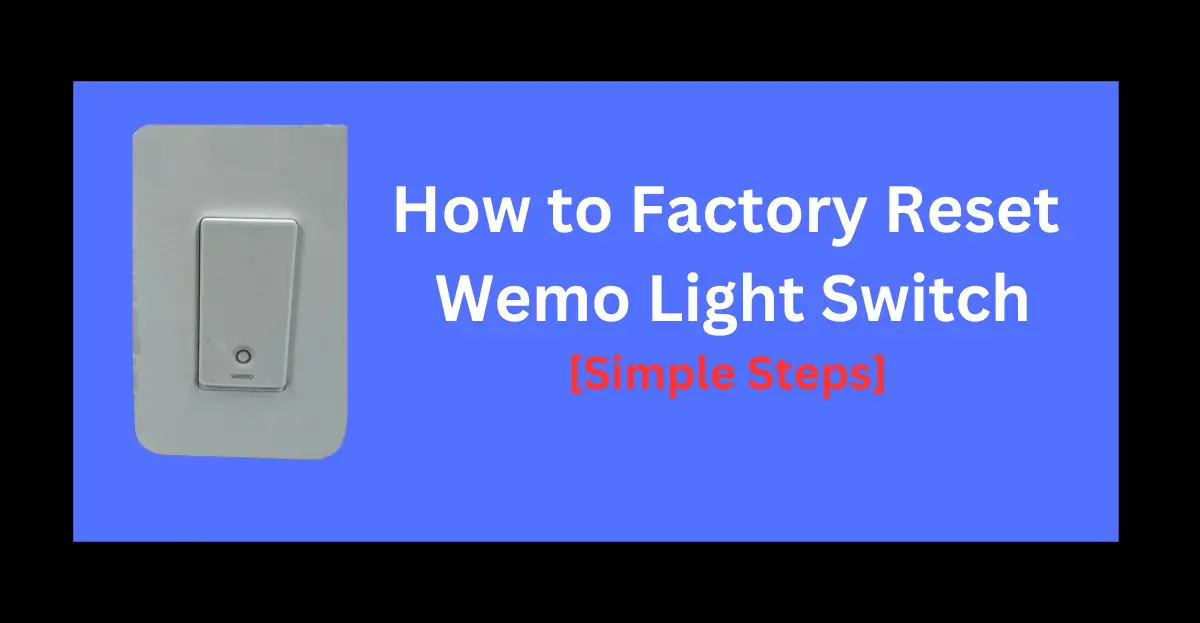Being a smart light switch fan, I find the Wemo light switch great for automating the lights of my rooms!
Undoubtedly, these smart light switches are the best ones out there.
However, they act up and behave strangely after you’ve used them for a while.
For example, when they lose connectivity or stop working after a power outage.
The good thing is that you can get your Wemo light switch back to working. And, it’s possible with a quick reset procedure that I’ll guide you about!
So, if you’re wondering “how to factory reset Wemo light switch” fret not!
I’ve got you covered in this guide!
That said, let me make the reset procedure easier for you with these easy steps!
Before you reset your Wemo Light Switch
I understand that you’re most probably reading this post for a reset procedure.
However, before you proceed with the reset procedure, I suggest you reboot or restart the switch!
It can fix the temporary glitches by restarting the system of your smart light switch.
That being said, here’s how you can restart the Wemo light switch.
Step 1: Find the restart button
Step 2: press and hold down the button for 1 second
Step 3: Release the restart button
Step 4: Wait for the green light to blink, indicating that it’s restarting
Though this should fix any minor issue in the Wemo light switch, I recommend shutting it off from the breaker. All you have to do is go to your breaker and carefully power it off and on.
Restarting the Wemo light switch doesn’t fix your problem. Try the resetting procedure!
How to reset Wemo light switch v1
Most users own a Wemo light switch V1, which is the same thing as Wemo light switch Gen 1.
If you want to know how to reset Wemo light switch V1, I’ve got you covered!
Here’s a step-by-step guide on resetting your Wemo light switch Gen 1.
Step 1: Go to the switch (towards the wall you’ve mounted it)
Step 2: Get a thin tool like a pen
Step 3: At the bottom of the switch, there are two small buttons (Reset & Restart)
Step 4: Press the restart button (On the right) once with the pen or the other pointer tool
Step 5: Then, press the reset button (On the left) for a few seconds
Step 6: Release the button when you notice the blinking orange light
Wait for several seconds until you notice your Wemo switching between orange and green light.
This quick reset should solve the Wi-Fi and other connectivity problems.
How to reset Wemo light switch v2
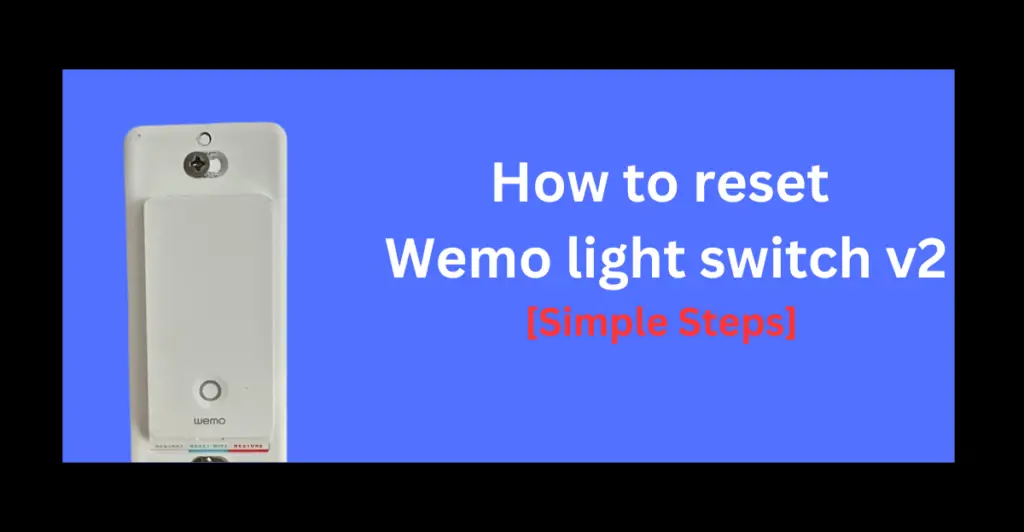
The hard reset procedure of the Wemo light switch V2 is the same as V1.
However, if you can’t seem to find the reset button, no worries!
Use these steps to hard reset your Wemo light switch V2 to factory default!
Step 1: Get a small pointer tool
Step 2: Press the button at the bottom of the switch
Step 3: Hold it down for at least 10 seconds
Step 4: Release the button when the Wemo light switch V2 blinks red light
Step 5: Wait until you notice a different (blue) blinking light
This method should reset your Wemo light switch Gen 2 to its default settings.
But, if you can’t find the reset button, you might need to take the cover off. Doing so will help you find the buttons, which aren’t visible!
Reset Wemo light switch using the app
Whether you’ve got a Wemo Gen 1 or Gen 2 light switch, use the app to reset it without the reset button!
That’s the easiest way to reset your smart light switch without having to find the button!
That said, here’s how to reset your Wemo light switch using the app.
Step 1: Go to the Wemo app (Download it if you haven’t already)
Step 2: Tap on the “Edit” option above the “+” icon
Step 3: From a list of devices, select your Wemo light switch
Step 4: Find the “Reset Options” and tap it
Step 5: Depending on the issue your Wemo is facing, choose the reset
If you want a complete factory reset, just tap on “Factory Restore.”
While this option will erase the saved data, your device will be back to its default settings.
Once done, you can set it up, and any system or technical issue should go away!
Troubleshooting Wemo Light Switch common issues
Almost every smart device has its pros and cons. It’s the same case with the Wemo light switch.
If you’ve been running this smart switch, you might face a few common issues.
Luckily, you can get them fixed with the help of troubleshooting.
Lost connection: Oftentimes, the common problem you’ll face with the Wemo light switch is the lost connection. Or, when it stops working because it’s offline.
The way to fix this is to reset the Wi-Fi network.
If that doesn’t fix it, you might want to delete it from the Wemo app. And, install it back again!
With the reset, the Wemo light switch should connect back to your Wi-Fi network.
Unavailable or offline device: The device might stop working if it goes offline for any reason.
The most common reason why it goes offline is because the app is glitching.
Fix it by uninstalling the Wemo app or updating it.
This should fix the Wemo app crashing issue and show your device as “online and available.”
The next thing you should try is to find the Mac address in the router. Add this MAC into the router’s section, reboot the router and the device should appear online on the app.
Blinking red: If your Wemo light switch is blinking red, it might be stuck connecting with your network.
If that’s the case, try to reset the Wi-Fi via Wemo app.
Lastly, try turning the breaker off after a power outage to get your smart switch back to normal.
Contact Belkin Wemo Support
If you’ve tried your best to fix the Wemo switch, but to no avail, it’s time to contact Wemo Support.
The support should be able to fix the light switch remotely.