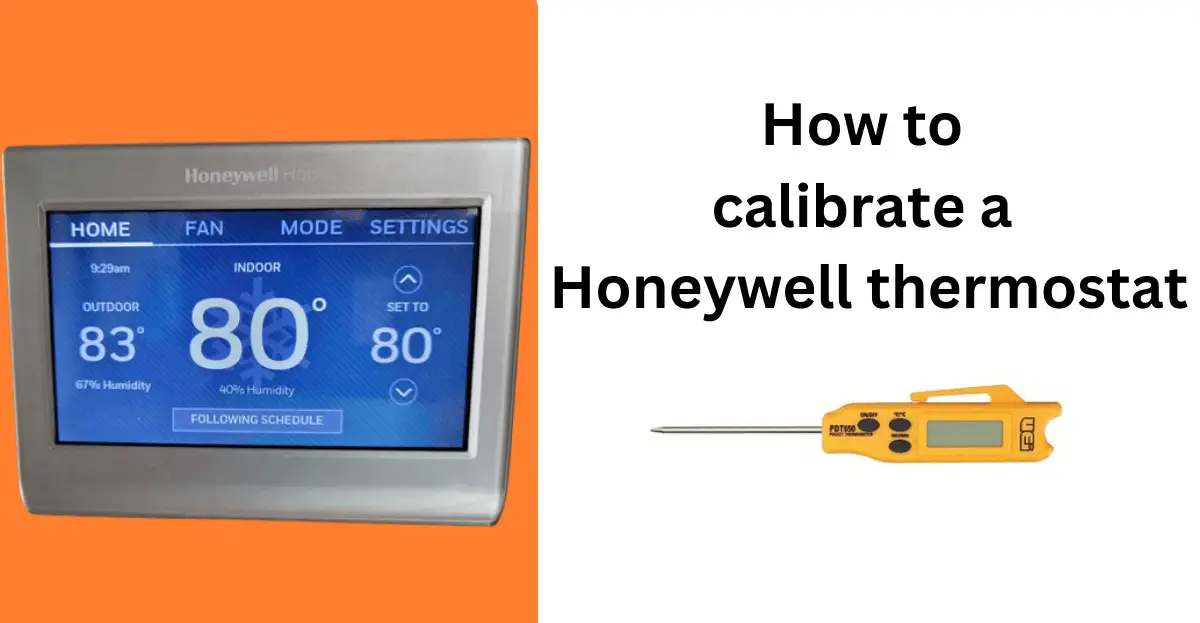If you own a Honeywell thermostat, you know how important it is to calibrate it.
Calibrating your Honeywell thermostat means setting it to the perfect room temperature. So it can read your room’s temperature correctly, and you don’t end up emptying your wallet with energy bills.
Besides, once your Honeywell thermostat is calibrated correctly, you won’t have to adjust the temperature again and again!
To help you out, I’ll walk you through easy steps on how to calibrate a Honeywell thermostat!
That said, let’s get started!
How to check a Honeywell thermostat calibration
Before you begin to calibrate your Honeywell thermostat, it’s crucial to check its accuracy.
You’d need to check and verify whether or not your thermostat needs to be calibrated.
To check your Honeywell thermostat calibration, you’ll need a few essential tools and items:
Honeywell Thermostat: Ensure you have your Honeywell thermostat installed and ready for calibration.
Thermometer: A reliable thermometer will help you compare the thermostat’s reading with the actual room temperature.
Step 1: Invest in an accurate Thermometer
While you can use a fridge-freezer thermometer, I recommend getting an accurate infrared thermometer or a better temp reader like a pocket digital thermometer.
It ensures you get the best accurate results.
Also, remember that an incorrect thermostat calibration can mess things up too. So, it’s best to invest in a good thermometer!
Infrared Thermometer not giving accurate readings? Try a pocket digital thermometer!
Once you’ve got the tools you need, you can move on to the next step!
Place it on your Honeywell thermostat, and it’ll adjust to automatically give you an accurate reading.
Step 2: Compare the reading of the T-stat and thermometer
Grab your thermometer and scan the wall next to the thermostat.
Check the readings of both to verify their accuracy.
If you find different readings on your Honeywell thermostat and thermometer, you’d need to calibrate it.
I’d suggest you scan the wall with the infrared thermometer twice or thrice to get the proper reading. For better and more accurate readings, place the pocket thermometer on the Honeywell thermostat.
If there’s no difference, however, you won’t have to calibrate your Honeywell T-stat.
However, if you’ve found 2 or 3 degrees of difference, it’s time to calibrate it!
For example, the Honeywell thermostat reads at 72 degrees while the thermometer reads at 68 degrees.
How to calibrate a Honeywell thermostat
Most Honeywell thermostats are digital and smart. It means that you won’t need a screwdriver to remove the cover to adjust temperature settings!
If you own a Honeywell digital thermostat, the process of calibrating is easy.
Just follow these steps, and you’re all set!
Step 1: Navigate to the Menu on your Honeywell Thermostat
Step 2: Tap on “Preferences” (Press the Down arrow if you don’t see the option)
Step 3: Next, tap on “Advanced Preferences”
Step 4: Keep tapping on the “Next” button until you see the “Indoor Display offsets”
Step 5: On Indoor Temperature, set the temperature to -3 degrees or the one that matches with your preference. Hit “Done” to save the changes
Remember that choosing a negative number (-) means lowering the temperature on the screen. On the other hand, choosing the positive number (+) will increase it accordingly.
So, choose it to match the number displayed on the thermometer!
And, you’re done calibrating your Honeywell Digital Thermostat. To ensure you’ve got the correct temperature on your T-stat, use the thermometer on the wall. It should match the temperature reading!
Calibrating a Honeywell thermostat (Troubleshooting tips)
If you’re having trouble trying to calibrate your Honeywell thermostat, no worries!
Use these troubleshooting tips to get the desired results!
Move it to a different area: There can be a variety of factors that can affect the temperature of your T-stat. For example, direct sunlight or other heat sources. So, consider checking these factors and getting rid of them by moving your Honeywell thermostat to a different place. Then, try calibrating your Honeywell thermostat for accurate temperature readings.
Reset the Honeywell thermostat: If you think your thermostat isn’t giving accurate readings, you might want to try resetting it. A quick reset will reset all the data including any glitches impacting temperature reading.
Here’s how to reset your Honeywell thermostat in quick easy steps:
Step 1: On your thermostat screen, navigate to the “Menu”
Step 2: Tap on the “Down” arrow to find the “Preferences” option and tap it
Step 3: Again, tap on the “Down” arrow to find “Restore Factory Default”
Step 4: Tap it and confirm the reset
After a reset procedure, try to recheck the temperature!
Give it 20 minutes before recalibrating it: It’s always best that you give your thermostat some time before trying to recalibrate it. I’d recommend giving it at least 15 to 20 minutes.
The key to getting accurate results is to always recheck the readings. Or better yet, place the thermometer on top of your Honeywell T-stat.
Cleaning Honeywell thermostat: The good thing about digital Honeywell thermostats is that they don’t need cleaning. They’re just too smart! However, if you want, you can clean its surrounding area using a soft cloth.
Wrapping Up
Calibrating your Honeywell thermostat might seem like a big task. However, it can be useful for a lot of reasons, especially lowering your energy bills. If you learn how to do it, you can effortlessly adjust your temperature anytime you want. Hopefully, by following this guide, you’ll adjust your temperature and calibrate your Honeywell thermostat quickly!