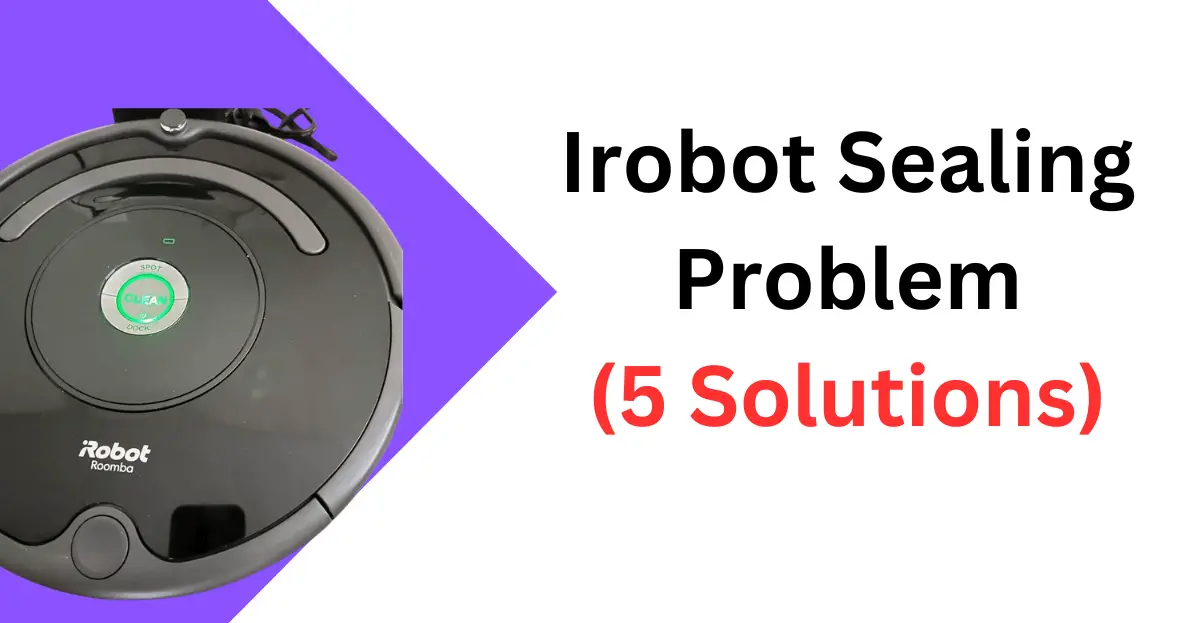Are you also an Irobot Roomba enthusiast? I totally get you—I’ve been using a few Irobot Roomba models, and most of them have been flawless!
In fact, they’ve made cleaning a breeze with their smart features!
However, like many smart device enthusiasts, I did face some issues with the S9+ model, especially the sealing error. The sealing problem can occur in any model like i6+ and i8+, for example.
It was followed by the “there is a sealing problem with the clean base” message. If this sounds familiar, you’re in the same boat!
But don’t worry, I’ve got you covered!
In this post, I’ll share the solutions that have personally worked for me to fix the Irobot sealing problem.
By the end, you’ll hopefully have found a solution for your Roomba S9+ or other model having the sealing problem!
Also Read:
[Fixed] Roomba Keeps Moving On Docking Station
[Step-by-Step] How to Remove Roomba Front Wheel
Solution 1: Remove the bag
Roomba sealing error also occurs when the bag is filled with dirt.
That’s why it’s crucial to check and replace the bag when it gets dirty.
It’s a simple but often overlooked solution that can fix the sealing problem in Roomba.
Here are a few simple steps to replace the bag of your iRobot Roomba.
Step 1: Open the lid of the docking station
The base/docking station fits a bag inside its compartment. On the top, you’ll find the lid that you’ll need to open to find the bag.
Step 2: Grab the card and pull it out
The next step is to safely grasp the card of the bag and pull it out.
Step 3: Throw the bag in a bin
After you’ve taken out the bag, you should throw the bag in a bin.
Step 4: Install a new bag
Believe it or not, you’ll need to buy a new bag anytime you dispose of an old one in the bin. So before you proceed with this step, ensure you’ve got a new bag handy!
Once you’ve got the new bag, grab it by its card and slide it into its place in the clean base container.
Make sure you’ve properly put it in its place. Once done, you should close the lid!
And you’re done replacing the bag!
The sealing problem should go away with this solution. However, if you still get the same message, move on to other solutions!
Remember to always use genuine and official bags from iRobot.
Solution 2: Ensure the lid is properly closed and sealed
After you’ve changed the bag, the next step is to ensure that the lid is properly sealed.
Oftentimes, we ignore this step and put a lid on its charging base without thinking much!
However, this leads to a sealing problem if the bag isn’t seated properly. Or, it could be because the lid isn’t properly sealed.
So what you should do is to check and ensure that the bag is seated and the lid is sealed properly.
Solution 3: Remove clogged debris from the tubing
While the charging station sits next to the wall socket, it can also accumulate debris.
You’ve to check and ensure every part of the charging station is free from clogged debris. For example, it could be clogged hair or debris.
Here’s how to remove clogged debris from the charging station.
Step 1: Unplug the charging base
Step 2: Put the charging station on its back
Step 3: On the bottom, find the tubing secured with five screws
Step 4: Start unscrewing these five screws using the screwdriver
Step 5: Take out the tubing
Step 6: And remove the clogged debris like hair, for example
Step 7: Try to suction out any stuck debris
Step 8: Put the tubing in its place and screw it
This should fix the iRobot Roomba sealing problem.
Solution 4: Ensure the green flap is opening properly
On many iseries of Irobot, you’ll find the green evacuation flap around the bin.
The sealing error can occur if the green flap on the dust bin isn’t plugged or opened fully.
What I’d recommend is to check if it’s working well. If it’s broken, you should reach out to iRobot support and get a new one. This should fix the sealing problem.
Solution 5: Get a replacement
Tried all the solutions and cleaned every bit of your Roomba, but to no avail?
Of course, it’s annoying when you’ve cleaned the iRobot clean base thoroughly and still have the sealing problem!
But don’t worry, there’s a last solution!
If your vacuum or its parts are under warranty, it’s best to get a replacement or have the faulty parts fixed. Whether it’s a broken clean base or a whole vacuum itself, it’s best to get it fixed. And that’s possible when you reach out to iRobot support. They’ll be able to troubleshoot the device and might have a solution for the sealing error.
So don’t hesitate to reach out to them and explain the sealing error in detail!