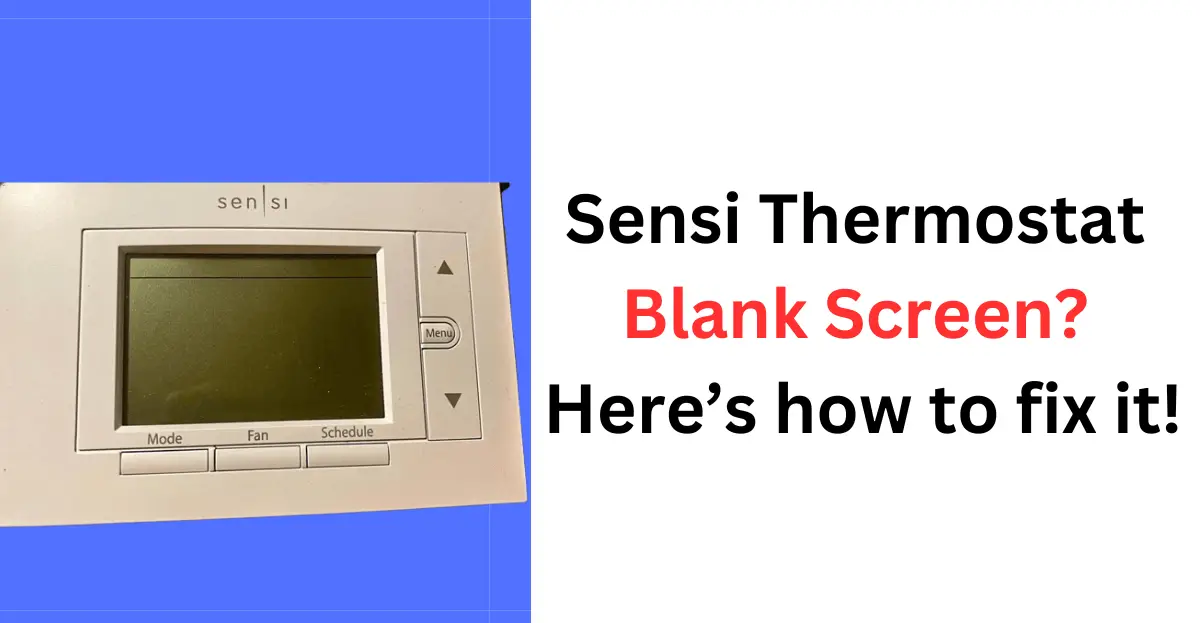Did you just notice your Sensi touch thermostat has gone blank?
And, now you might be wondering, “Why is my Sensi touch thermostat screen blank?”
It’s a valid question to ask.
After all, how are you going to use the smart features if its display is blank all of a sudden?
While it’s normal to encounter such problems in smart thermostats, there are always easy solutions!
In this post, I’ll walk you through solutions to help you fix the Sensi thermostat blank screen!
That said, let’s dive in!
Solution 1: Check the power supply
Believe it or not, the power outage can be a reason why some devices go blank.
For instance, if your Sensi touch thermostat was working fine before the power outage, the power supply could be the reason.
Apart from the power outage, plenty of other power supply factors can be the reason behind the blank screen.
To fix this, first ensure that your Sensi thermostat is getting power.
Start by checking the circuit breaker and fuses.
Also, don’t forget to check the wiring connections to ensure they’re secure and working properly.
Note: It goes without saying that you should always seek an electrician or professional’s help.
Solution 2: Sensi thermostat battery replacement
If your Sensi thermostat batteries are dead, chances are it’ll go blank.
The easiest way to fix this is to replace the dead batteries with fresh ones.
How to change Sensi Thermostat batteries (Step-by-Step)
Don’t know how to change the batteries of your Sensi Thermostat? No worries.
I’ve got you covered with this easy and quick step-by-step guide.
Step 1: Remove the Thermostat by pulling it out using your both hands
Step 2: Take out the dead batteries
Step 3: Put the fresh batteries in
Step 4: Mount the thermostat in its place gently
Step 5: The battery status should be full and the screen should be back to a normal state
I recommend using Energizer Batteries for your Sensi thermostat battery replacement!
Solution 3: Factory reset the Sensi thermostat
You may or may not know this, but performing a factory reset can resolve temporary issues.
If the Sensi thermostat isn’t working and is blank, your best bet is to factory reset it.
Though it’s an optional procedure, I recommend giving it a shot as your last resort.
That said, here’s how to factory reset the Sensi thermostat.
Step 1: Pull out the Sensi thermostat device to remove it
Step 2: On its backside, find the batteries
Step 3: Remove these batteries for 2 minutes
Step 4: Re-insert the batteries correctly
Step 5: Put the Sensi thermostat in its place
And you’re done resetting your Sensi touch thermostat to its factory settings!
This procedure should resolve the Sensi thermostat blank screen problem!
Also, remember to set up your Sensi thermostat after the reset procedure.
Solution 4: Inspect Wiring
The wiring system should work well with the thermostat.
After all, it’s how the device can connect and function properly.
If the wiring connections have any issues, it might turn the screen of your Sensi thermostat blank!
That’s why, you must inspect the wiring connections. Ensure that all the wires are properly connected to the device!
For example, look for faulty or loose connections and get them fixed!
If you don’t know how to do it, you should seek a professional’s help. Don’t touch any wiring connections if you aren’t sure how they work!
Solution 5: Clear the clogged drain
Have you checked the drain or the pipe switch?
If you haven’t already, go check and inspect it.
If it’s filled with water, chances are it’s causing the Sensi thermostat’s screen to go blank.
Believe it or not, the clogged drain switch is most likely the reason behind the Sensi touch thermostat blank screen!
So, grab your vacuum and suction the water out from the clogged drain.
You’d also like to run vinegar through it for a proper removal of water.
Once you’ve cleared the clogged drain, wait for several minutes before turning the device on.
This should resolve the problem and get your thermostat to work perfectly like before!
Contact Sensi Support
If none of the solutions worked for you, chances are the device might be faulty.
However, before you ditch it, it’s best to reach out to Sensi support. They’ll be able to troubleshoot the device, and provide the tips to resolve the blank screen issue!
Lastly, check out the other best smart thermostat alternative!
Wrapping Up
Hopefully, the above solutions have helped resolve the blank screen issue in your Sensi thermostat. Usually, the issue gets resolved by changing the batteries and clearing out the clogged drain.
However, if no solution works for you, you can always get help from Sensi support.
Or the best, try investing in a new smart thermostat if this one is faulty or malfunctioning. So you can enjoy the benefits of the smart features of the heating and cooling system!