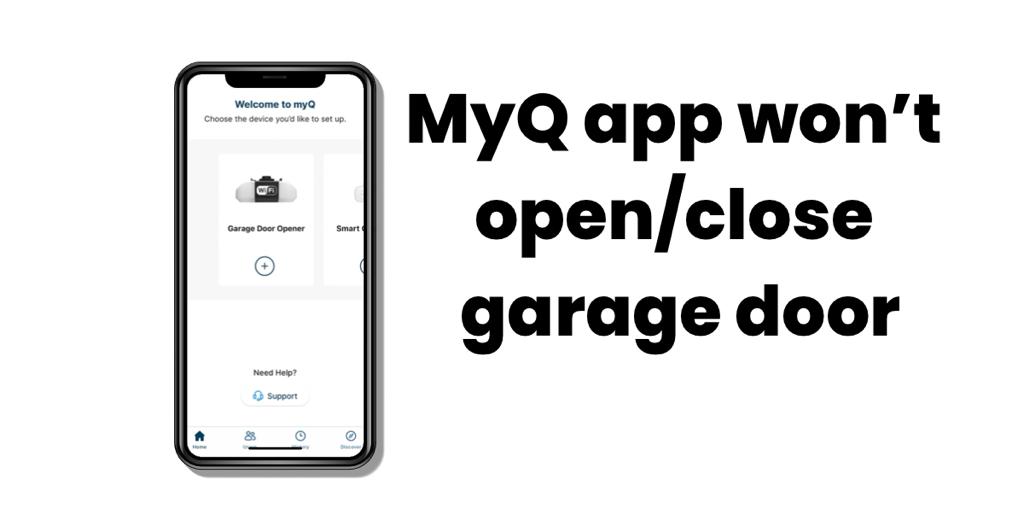MyQ app comes with smart features that make opening and closing garage door a breeze. You just launch the app, tap and go!
That’s what I love about this app – its awesome features to automate your garage door!
However, like any other smart app, don’t be surprised if your MyQ app runs into new problems.
The easiest way to tell that it’s a MyQ app problem is when the opener and base unit works just fine, but your MyQ app doesn’t.
So if you’re wondering, “Why my MyQ app won’t open or close my garage door,” fret not!
I’ve found a simple solution to this problem, so you can resolve it just the way I did!
The solution
Launch the MyQ app on your smartphone. And you’ll find this big button – which you can tap!
Now, double-tap it to open or close your garage door connected to the Chamberlain opener.
Once you double-tap this button, the button will initiate a spinning circle. It indicates that your taken action (closing/opening of the door) is processing.
So wait for the swirling animation around the button to turn blue!
And that’s how you can open or close your garage – by tapping it twice!
Why my MyQ app won’t open or close my Garage Door
Of course, it can be a headache when you’ve been trying to open or close your garage door.
But the MyQ app doesn’t open or close your garage door, no matter how many times you try.
It’s just an endless number of taps on the close and open button – but all in vain!
There are a few reasons why it happens:
1. New updates
Sometimes, your MyQ app works perfectly before you update it to the latest version. Though the latest updates get rid of the bugs, they could cause unexpected glitches.
So let’s say that the MyQ app has been updated automatically. And when you try to open or close the garage door, it doesn’t work the same.
If you experience this, it simply means that it’s the latest version causing the problem.
Go to the App Store or Google Play, and check the updated version of your MyQ app. You’ll find out if it has been recently updated to the latest version or not. That way, you’ll know whether it’s a new update causing the problem or not.
2. Unstable internet connection
It’s a fact that no smart home app can function perfectly without a stable internet connection. After all, the MyQ app needs to establish a strong connection with your internet to work well.
So if your router or Wi-Fi connection isn’t stable, your MyQ app won’t open or close your garage door.
I recommend power cycling the router. In other words, restart it by unplugging it and plugging it back. Also, give it several seconds before you turn it on. Now, when you launch the MyQ app, the close and open buttons should start working.
The next thing that you should check is your router’s signals.
On occasion, weak signals can’t establish the connection between the MyQ app and the device. Because of this, you won’t be able to open or close your garage door using the MyQ app.
You can try to test your Wi-Fi signals in your garage to check if this is the source of the problem.
While you might already know this, it’s important to keep your router near the garage door opener device.
3. Other technical or software problems
If you can’t open or close your Chamberlain garage door opener, it’s likely a technical or software issue.
So you have two options to consider – contact the support or get a replacement opener!
The Chamberlain MyQ support can quickly troubleshoot your device. So you can get it up and running without having to ditch it in a bin!
But before you do that, try to check if all the mounted openers are working well. If all of them are working just fine, but you’re having trouble with the MyQ app, it’s likely a software problem!
And the way to fix it is by troubleshooting the MyQ app:
Here are some ways to troubleshoot the MyQ app:
- Update to the latest version
- Delete the app and re-add it
- Power cycle or restart the base unit
The Bottom Line
Hopefully, these troubleshooting tips should help you resolve the issue. So you can effortlessly open and close the garage door using the MyQ app. However, if you still can’t seem to fix it, consider contacting Chamberlain MyQ support.