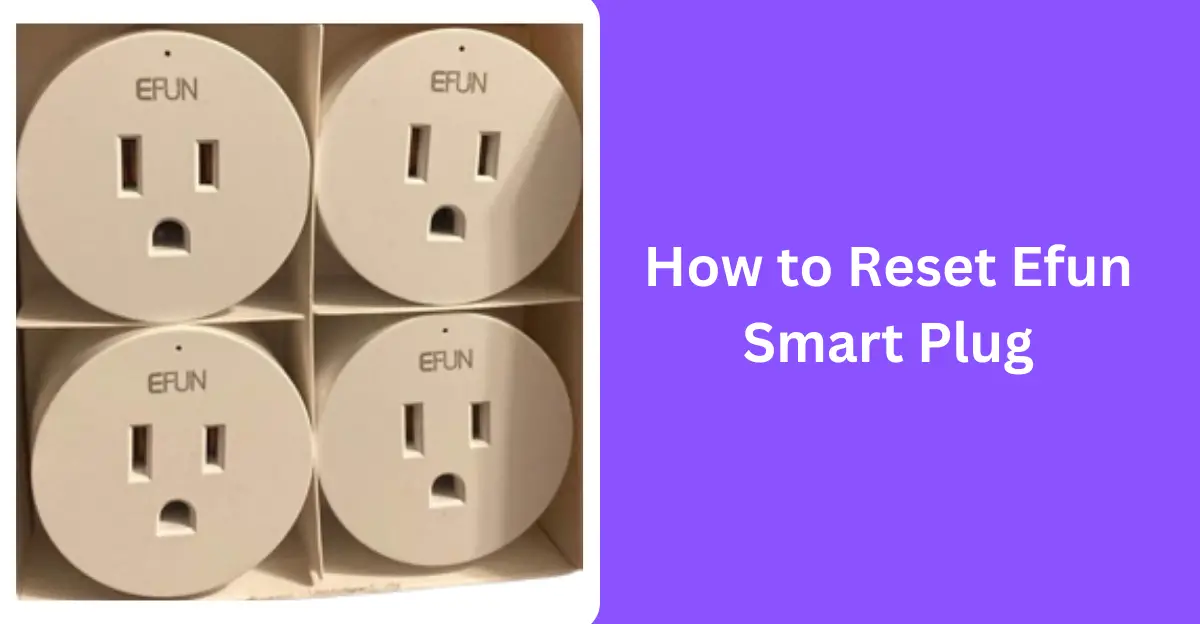While Efun smart plugs run flawlessly, they can run into problems like any other smart device!
Sometimes, your Efun smart plug SH330W might stop working after setup.
Other times, you might find the smart plug having connectivity issues.
Whatever the issue is, you might want to reset your Efun smart plug to factory settings.
If you don’t know how to reset Efun smart plug, fret not!
In this post, I’ll walk you through some easy steps to help you reset it to its default settings.
Step 1: Plug your Efun smart plug into the wall socket
The first step is as simple as connecting your Efun smart plug to the power source.
So, power on your Efun smart plug by plugging it in!
Ensure that it’s receiving power from the power source. Change the power source to a wall outlet, for example, if needed!
Step 2: Launch the Smart Life app
Though you can skip this step, I’d suggest that you follow it for a smooth reset procedure.
That said, launch the Smart Life app. It’s where you’ll see your connected Efun smart plug.
After the reset procedure, you might find it removed from the app. It indicates that your Efun smart plug has been reset successfully!
Step 3: Press and hold down the power button
The power button on your Efun smart plug can also function as a reset button.
So keeping your Efun smart plug powered on, press and hold it down for several seconds.
Step 4: Release the reset button
After the Efun smart plug starts to blink rapidly, release the reset button.
The blue LED light should blink rapidly, indicating it’s ready for setup again.
At this point, you can set it up again by re-adding it to the Smart Life app and Alexa.
How to Re-add Efun smart plug
After a quick reset procedure, you might consider adding your Efun smart plug back to its app.
To do that, you can follow these simple steps that I’ve covered.
Step 1: Launch the Smart Life app
The first step is obvious, which you might already be familiar with.
If you’ve deleted the app prior reset procedure, download and install it again.
Then, run it using your smartphone or a tablet.
Step 2: Plug your Efun smart life into the power source
Next, attach your Efun smart life to a power source like a wall out, for example.
Press the power on button and hold it down until it starts to blink, indicating it’s in the pair mode.
Step 3: Re-add your Efun smart plug
Repeat the initial setup steps to reconnect your Efun smart plug to the Smart Life app.
In short, tap on “Add Device” or the “+” icon to proceed.
Step 4: Select Socket Wi-Fi as your device type
At this step, select the Socket Wi-Fi from the options in the app.
The Efun smart plug should now be re-added to the app!
Efun Smart Plug Common problems (Troubleshooting tips)
If you’ve been using the Efun smart plug for a while now, you might find it not working.
So if you find your Efun smart plug not working as it should, fret not!
Here, I’ve covered the common problems of the Efun smart plug. To help you fix these problems, I’ll provide you with super easy troubleshooting tips.
Red light with flicking blue light: This is a common connection problem that you might encounter in your Efun smart plug. Resolving this easy – just ensure that your Wi-Fi network is working well. Plus, ensure it’s getting excellent signals.
Account lost on the Smart Life app: This is a not-so-common problem related to the Smart Life app. If you find that your connected Efun smart plug ID or account keeps getting lost, configure it. To configure it, check the app updates if it needs to be updated. Or, delete the app and reinstall it back. You could just use the Alexa app to control the smart plug.
Connection lost: Another common problem is when the plug loses its connection. When that happens, you might have trouble connecting it to your Alexa Echo devices. Try to reconnect it by pressing the power on the button located on the smart plug. Next, re-add it back to the Alexa app after resetting it. This should fix the problem.
Stopped working: If your Efun smart plug stops working altogether, it could be because it’s bricked. While you can reset it to factory settings, chances are it might still not work. But before you stop using it, consider rebooting, resetting, and ensuring a strong workable internet connection is in place.
Wrapping Up
Learning how to reset your Efun smart plug comes in handy when it stops working. You can get it back up and running with a quick reset procedure. Just remember that it’s not a 100% workable solution to all the problems. To fix other problems, check the Wi-Fi connection, and app settings to troubleshoot it effectively.