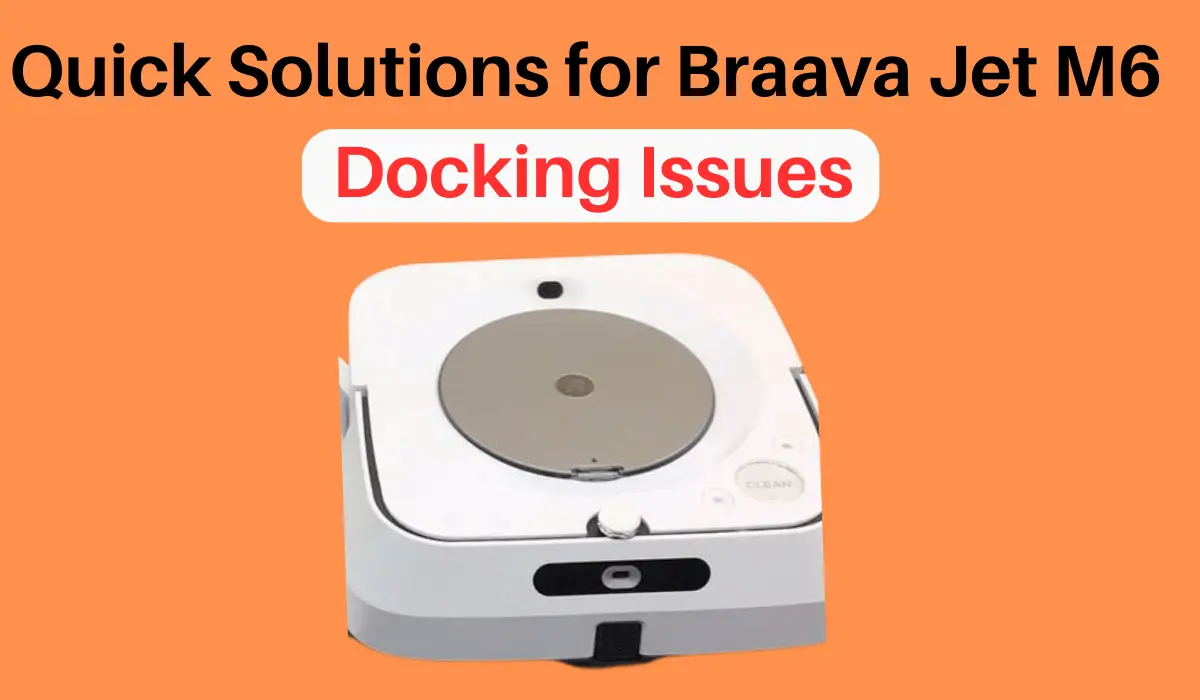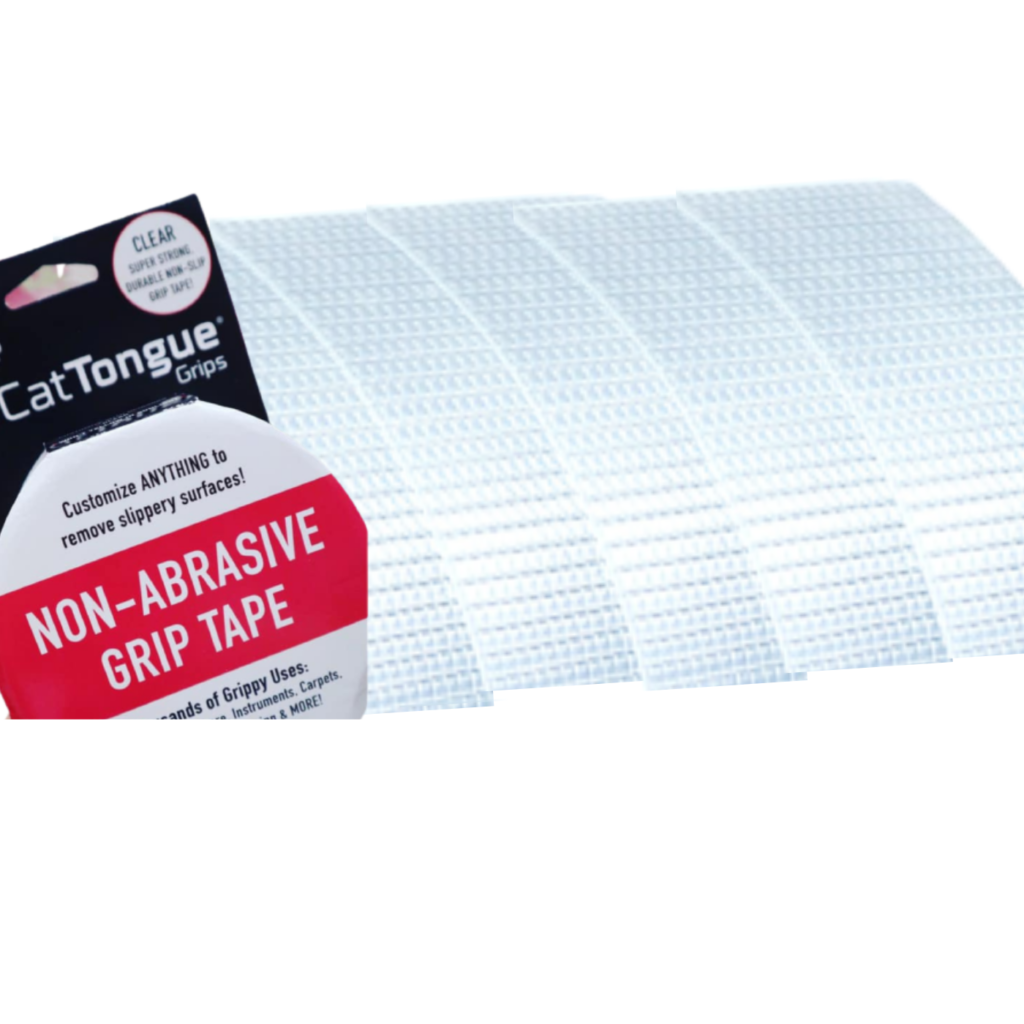Docking issues are a common problem in Braava Jet M6.
I’ve got a couple of Braava Jet M6 vacuums, so I know these docking problems can be a real headache!
Usually, you’ll come across a problem like when your Braava Jet M6 doesn’t leave its docking base.
Or, its wheels or tires spin around, unable to find its home (docking base)!
Luckily, I’ve got a handful of solutions that will fix these Braava Jet M6 docking problems!
In this post, I’ll walk you through each docking issue and its possible solutions.
So let’s dive in!
Solutions for undocking problem
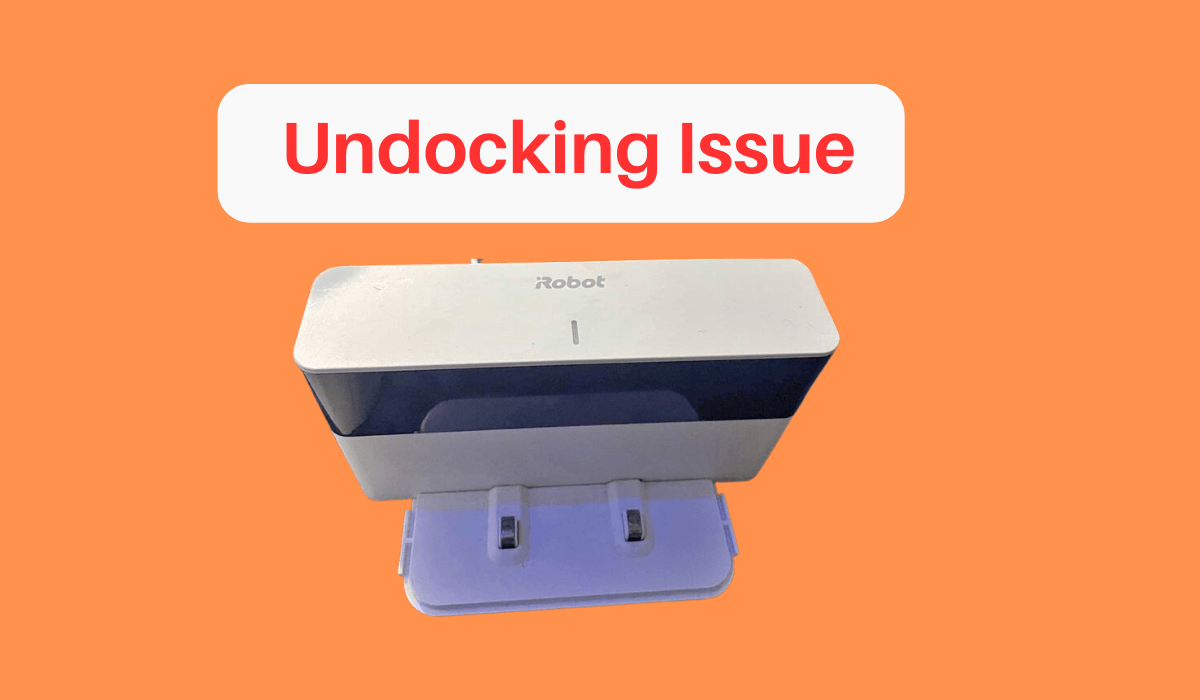
One of the common issues that you’ll encounter in your Braava Jet M6 is the undocking problem. It’s when your unit is on the docking base, but it’s unable to leave the docking base.
So anytime you press the “Clean” button, you get an error “Undocking problem, clear obstacles and then press clean.”
To help you resolve this particular undocking problem, I’ve got a handful of solutions!
Solution 1: Clear the obstacles
The first thing that you should ensure is a clear path with no objects in between.
So get rid of any objects that aren’t allowing the Braava Jet M6 to undock. For example, move the furniture or other objects if they’re near the robot vac!
Once the path is clear, press the “Clean” button to undock the Braava M6!
Solution 2: Clean the wheels
If the wheels of your Braava Jet M6 are covered in dirt, the unit won’t undock.
So, your job is to clean the wheels and get rid of dirt, residue, or hair wrapped around the wheels!
I’d recommend using tweezers to pull out the hair. Plus, I’d recommend using a mild, non-abrasive cleaner to help the wheels to spin smoothly. Use a small amount of cleaner on a soft cloth to wipe the wheels!
Affiliate links / Images from Amazon Product Advertising API
Once the wheels are cleaned, press the “Clean” button to check if the vacuum undocks and starts cleaning!
If this doesn’t resolve the undocking problem, try the other solutions!
Solution 3: Attach the grip tape strips
One of the useful solutions that worked for me was attaching the grip strips to the docking grooves.
As the name suggests, grip strips make Braava M6 grippy, allowing it to undock smoothly. In short, they provide more grip, so your vacuum can undock successfully!
All you need is to attach a small piece of grip tape strips to the grooves of the docking base. And you’re good to go!
Affiliate links / Images from Amazon Product Advertising API
Solutions for docking problem
Is Braava Jet M6 having trouble docking back to the charging base? Well, it’s another docking problem in iRobot Braava Jet M6!
Luckily, you don’t have to deal with this issue because I’ve got you covered!
Try these solutions to get your Braava Jet M6 to dock successfully!
Solution 1: Use a piece of cardboard
Sometimes, slight adjustments like using a piece of cardboard to raise the charger can fix Braava Jet M6 docking issues!
After all, the raised height helps the robot to align with the docking base properly. It should fix the docking issue!
Just ensure that you put the cardboard under the charger to raise it!
Solution 2: Use the Specific cleaning solution
Believe it or not, your robot vacuum needs a surface where its wheels won’t slip.
The best way to fix this is to use the right cleaning solution.
Personally, I use iRobot cleaning solution, which works perfectly for hard surfaces.
Besides, it fixes the docking issue, especially if the Jet M6 doesn’t dock!
With a smooth surface of the floors, it can dock back to its charging base without any obstacles!
Solution 3: Clean the sensors
Dirt or dust around the sensors can also cause docking issues in your Braava Jet M6.
That’s why you must keep these sensors clean for smooth docking!
On the back of your vacuum, there are two sensors near the wheels. Clean them properly using a soft cloth!
Also, don’t forget to clean the sensors on the docking base.
Once the sensors are cleaned, the Jet M6 should find its way to the docking base easily!
Solution 4: Update the Firmware
Lastly, consider updating the firmware of your Braava Jet M6 if it’s been acting up.
The latest firmware should get rid of any system glitches and bugs.
So, be sure to check for the available firmware updates by going to the iRobot Home App.
Docking issues because of Wheels
If the vacuum doesn’t go back to its docking base, it could be the issue of the wheels.
If you’ve noticed the wheels spinning, but not returning to its docking base, consider getting a replacement!
Replacing the worn-out wheels in your Braava vacuum with the new ones should fix the docking issue.
Contact the iRobot Support
Lastly, if you’ve tried all the solutions and nothing’s working out, it’s time to reach out to support!
Chances are they might know what’s causing the unit to act up.
So, reach out to iRobot Support and let them know about the particular docking issue!
Whether it’s the issue with the wheels or the system, iRobot support should be able to fix it. Until then, put your other robotic vacuum to its cleaning duty!