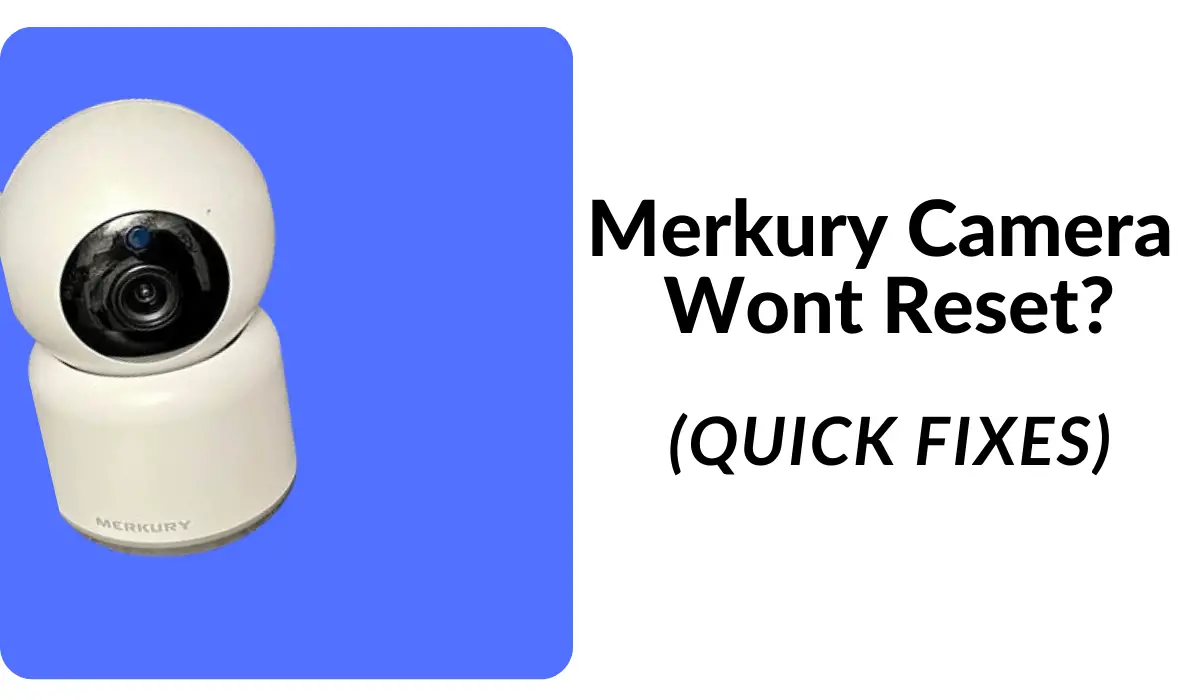If you own the Merkury camera, you might already be familiar with its amazing smart home security features.
Personally, I’ve installed it at my smart home. And I’m happy with its impressive video quality!
Sometimes, It does, however, hit a bump on the road. To put it simply, it acts up, and that can be a real headache to fix!
And when nothing works, your best bet would be to reset it.
However, what if you’ve tried the reset procedure, but your Merkury camera won’t reset?
Luckily, I’ve found the quick fixes for this problem.
Read on if you want to successfully reset your Merkury camera!
How to reset the Merkury camera properly
One of the reasons why your Merkury camera won’t reset could be that you’re performing an incorrect reset procedure!
That’s why you must follow the step-by-step guide on the reset procedure.
If you don’t know how to reset your Merkury camera properly, I’ve got you covered!
So let’s first perform the correct reset procedure step by step!
Step 1: Find the reset button on your Merkury camera
The first step is to look for a small pinhole on the Merkury Camera. You’ll easily find it if you rotate the camera. It should be on the bottom of the camera.
It’s a small pinhole that is usually found on the edge of the camera!
Once you’ve found it, proceed to the next step.
Step 2: Get your paperclip
Because it’s not a physical button, you’ll need a tool like a paperclip to insert in this pinhole.
If you don’t have a paperclip, use its alternatives like a safety pin or a sewing needle, for example.
Step 3: Insert the paperclip in the pinhole of the Merkury camera
Grab your paperclip and put it in the pinhole of the Merkury camera.
Make sure that you gently put it, so you don’t break the camera!
I’d recommend holding the camera firmly when you’re doing the reset procedure. So it doesn’t slip or fall over!
Step 4: Hold it for several seconds
The key to the successful reset procedure is to be patient!
So, continue holding the paperclip in its position for as long as thirty seconds. Make sure that you’re applying some pressure!
Step 5: Unplug it
Release the reset button and unplug the camera.
Keep repeating this process until the LED lights stop flashing and you hear a sound!
And this is how you can successfully reset your Merkury Camera.
Where is the reset button on my Merkury camera?

When trying the reset procedure, most people have a tough time finding the reset button.
It’s the step where most people get stuck at!
So where is the reset button on the Merkury camera?
The reset button is typically positioned on the edge of the camera. It’s a pinhole button located at the bottom of the Merkury camera!
To find it, you’ll need to adjust or rotate the Merkury camera to expose this pinhole button.
Once you spot it, you can easily factory reset your Merkury camera!
Reasons why your Merkury camera won’t reset
If your Merkury camera won’t reset after trying the reset method above, there could be a few reasons.
With some troubleshooting, you can easily find out, though!
That said, here are a couple of possibilities for when your Merkury camera won’t reset.
Not receiving enough power supply
One of the reasons why your Merkury camera won’t reset could be because of power issues. For example, a faulty adapter isn’t working well.
So, when trying to reset your Merkury camera, the first thing you should ensure is enough power supply.
For example, a sudden power outage might interrupt the reset procedure.
So, you should plug it into a good source of power while trying to reset it.
Low on battery juice
If the camera runs low on battery juice, it may not function properly. It might not even process the reset procedure.
So, it’s best to keep it fully charged while plugging it into the power source, especially during the reset procedure.
Internet or connectivity issues
Though not common, an unstable internet connection is why the cam won’t reset.
So, your best bet is to ensure a secure and stable internet connection. This way, the reset procedure won’t take time due to the slow or unstable internet!
The firmware isn’t updated
While you might not know this, some bugs or glitches can cause the camera to act up.
If your Merkury camera won’t reset, it could be because of the glitches.
Updating the firmware of your camera could fix the issues!
Faulty camera
Sometimes, the reset procedure doesn’t work, even if you’ve tried every solution.
In most cases, it’s because your Merkury camera is bricked or faulty.
If you get lucky, you might get a replacement by contacting Merkury Support.
Wrapping Up
There’s no doubt that the Merkury camera is a great addition to your smart home. However, like other smart devices, it can also encounter issues. Fortunately, you can fix the issues by resetting the device. But what if the reset procedure doesn’t work and you get stuck? This happens for a couple of reasons – incorrect reset procedure, unstable internet, or a bricked camera. And mostly, some people get stuck because they have trouble finding the reset button.
Hopefully, after following this guide, you can easily find the reset button and other troubleshooting tips.