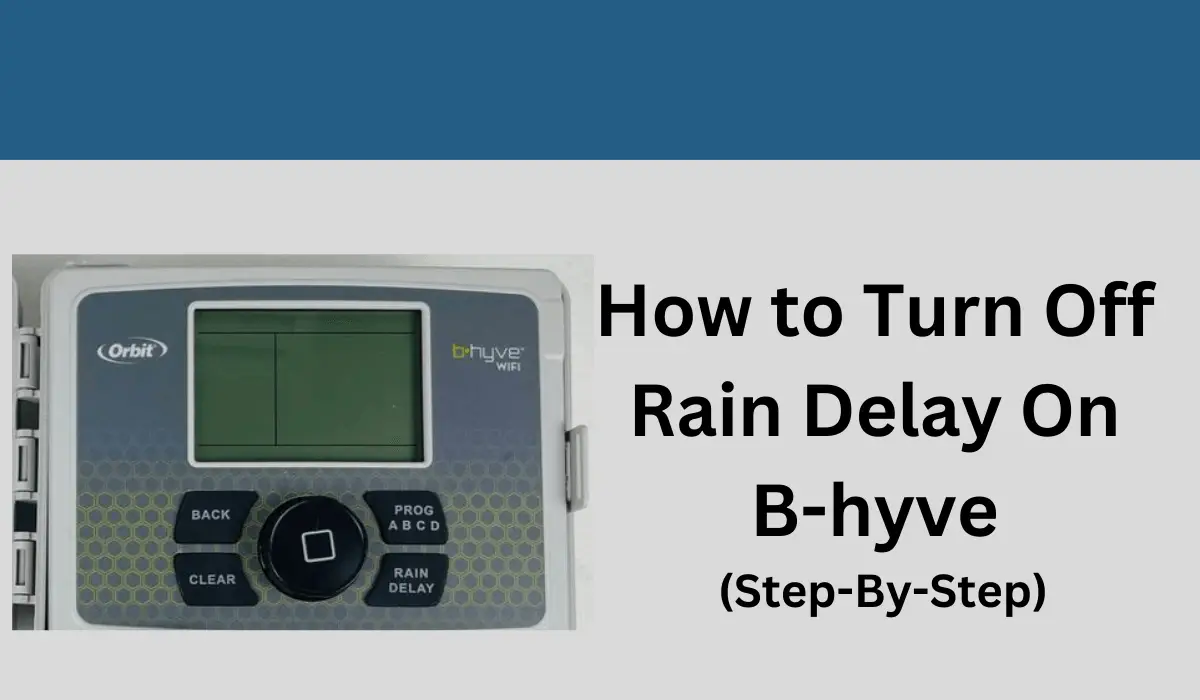The Orbit B-hyve rain delay is an amazing smart feature that’s all about water conservation and avoiding needless watering.
In fact, it saves you some bucks on your water bills – doing wonders for your wallet too!
Think of it as the best smart water-saving wizard for your yard!
But this feature is beneficial for areas where there’s a higher chance of rain. For instance, some lovely days come with a 60 percent chance of rainfall in the area where I live. So I keep this feature turned on!
However, if you hardly ever see rain in your area, consider turning off this feature.
Now, if you’re unsure how to turn off rain delay on B-hyve, fret not!
In this post, I’ll walk you through an easy guide to disable that rain delay on your B-hyve. So you can disable the smart watering feature on B-hyve as it’s set to be enabled automatically!
That said, let’s dive in!
Step 1: Launch the B-hyve app
Using your smartphone, you can either keep this feature turned on or off. It’s an easy method and won’t take much time!
That said, grab your smartphone or the tablet where you’ve installed the app.
On your smartphone, launch the B-hyve app.
Step 2: Navigate to the home screen of the app
On the home screen of the app, you’ll see a handful of options. So don’t get confused!
Move on to the next step, and I’ll show you which option to tap!
Step 3: Go to “Settings”
At the bottom right-hand side of the B-hyve app, you’ll see the gear icon. Tap on it to go to the settings!
Step 4: Select “Devices”
On the Settings tab, there are a few options. But you’ll have to select the “Devices” option.
Step 5: Choose your device
Now, select the device for which you wish to disable the rain delay feature.
Take your time to choose the device that bothers you with rain delay notifications.
After you tap to select the desired device, you’ll be able to edit its settings.
Step 6: Turn off the Weather Delay
Find the “Weather Delay” option on the device’s settings. If it’s turned on, toggle the button to turn this feature off. It will be then disabled.
Save the changes and go back to the home screen of the B-hyve app. And toast! You’ve successfully turned off rain delay on your B-hyve smart sprinkler!
A quick way to turn off delay on B-hyve
If you’re looking for a quicker way to turn off rain delay on your B-hyve, you can try this other method.
For this, you’ll need to access the Weather Adjustments section on the B-hyve app and change the settings responsible for scheduling the rain delay.
Just head to the “Device” tab and find the Weather Adjustments to select your preferred weather station for your device. This allows you to customize the settings that determine when the rain delay is activated.
So, if you want to disable it, simply modify the settings that schedule the rain delay.
How to Turn Off rain sensor on B-hyve
Don’t you wish that there was a button that could disable rain delay on B-hyve without the app?
The good news is that it’s possible by disabling the rain sensor connected to the B-hyve timer!
Fed up with the message “rain sensors are active for this program”? Don’t worry!
By following these simple steps, you can turn off the rain sensor on B-hyve without using the app.
Step 1: Make your way to the B-hyve timer location
Again, for this step, you’ll need to go to the location where you’ve mounted your B-hyve timer.
After all, you don’t need to access the B-hyve app, but your B-hyve timer device!
Step 2: Find the “Rain Delay” button
On your B-hyve sprinkler timer, you should see the “Rain Delay” button.
This is the button that’s responsible for the rain delay feature setup. However, using the same button, you can also disable the rain sensor feature!
Step 3: Press and hold down the “Rain Delay” button
Now, it’s time to do some action! In other words, press and hold down the “Rain Delay” button. It shouldn’t take you more than 5 seconds!
Don’t release the button until you see the “SENS” on the LED of your B-hyve timer!
This should disable the rain sensor on your B-hyve manually without using the app!
Rain Delay feature on B-hyve: To Disable or not?
Smart watering feature on B-hyve
After installing the rain sensor, some smart homeowners wonder, “Should I disable it or leave it on?”
The short answer is that it depends.
You can disable or use this smart watering feature depending on these factors:
Rainfall patterns: If your region experiences frequent rain, it may be beneficial to keep the rain delay feature enabled to avoid overwatering.
Water conservation: If you care about the importance of water conservation, leave it on! For example, if water resources are limited or if you want to minimize water usage, enable the rain delay feature.
It can help prevent unnecessary watering during rainy times!
Your Plant Needs: Some plants may be more sensitive to overwatering, while others may tolerate it better. To understand the water needs of your plants before you disable the feature!
Lastly, your personal preferences: For some, this feature is the key to saving on costs. For others, however, this feature isn’t that important!
So, it’s best that you consider your personal preferences when it comes to disabling or enabling the rain delay feature.