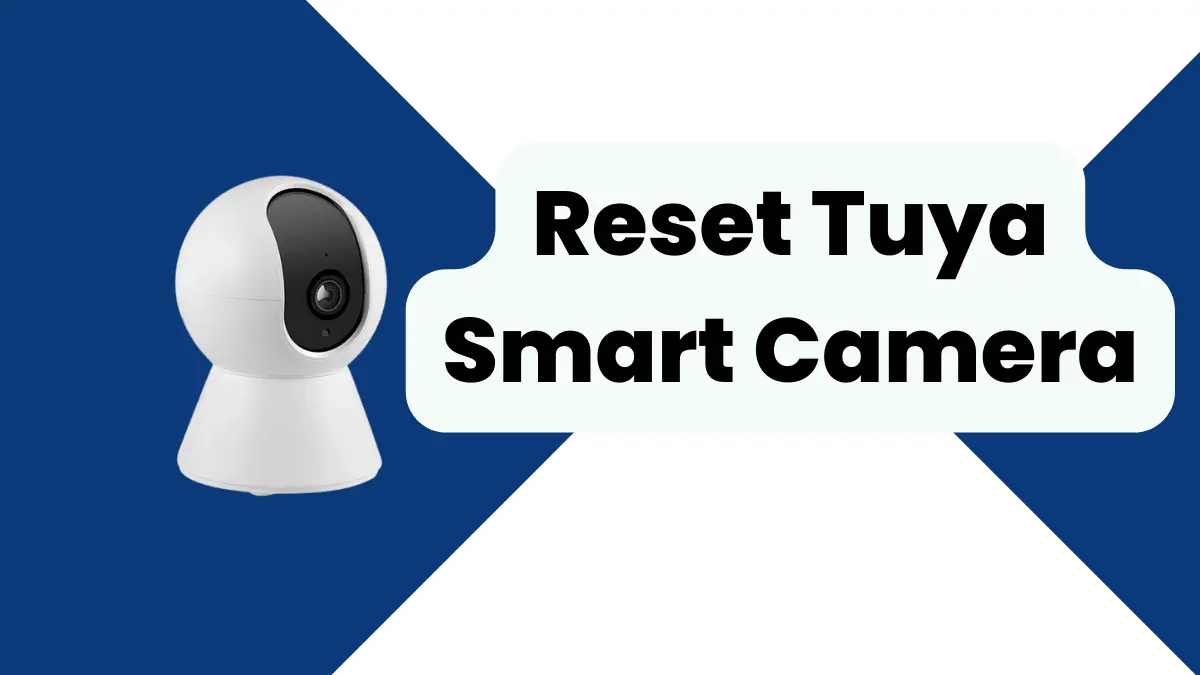Tuya has got a variety of smart cameras for every smart homeowner. The Tuya Smart cameras are easy to set up and work just fine!
But sometimes, a smart camera can stop working the way it should.
And when that happens, you’ve no choice but to reset it.
Though resetting the device could erase the data, as a last resort, you’ll have to perform it if the camera stops functioning.
So if your Tuya smart camera has stopped working, it’s time to reset it and set it up again.
So let’s learn how to reset Tuya Smart Camera quickly – in just 4 steps!
Note: The resetting procedure may vary slightly from one model to another.
Step 1: Remove the SD Card
First things first, you should remove the SD card if it contains data. So your stored video data doesn’t get wiped out!
You can also store this data in your storage drive, for example, your laptop or your smartphone. So you can always retrieve data whenever you want!
Step 2: Find the reset button on Tuya Smart Camera
Almost every smart device features a small button. It’s just that you’ve to find it!
Typically, the Tuya Smart Camera has a reset button somewhere on its side or bottom. Just grab your Tuya Smart camera, and you should find the reset button underside it.
If you can’t seem to find it, just power on the camera and let it rotate. You’ll find the reset button somewhere around the camera ball.
Note: Some models also feature a small label that points to the reset button.
An IP Tuya smart camera has a reset button on its cable
Earlier, I mentioned that resetting may differ from one model to another. It’s because some models of Tuya Smart Cameras have reset buttons located in different places.
Take, for instance, the IP Tuya Smart camera that has a reset button in its cable.
Step 2: Press and hold the reset button
After you’ve found the reset button, it’s time for some action. In other words, it’s time to press and hold this reset button for several seconds. For example, hold it down for 5-6 seconds.
If you can’t find the reset button to press it, you’ll need to find a reset slot underside the camera. There will be a reset label next to it.
To reset this type of camera, you’ll need a tool like Paperclip. But be sure to find this needle-like tool in the original box of the camera.
But if you’ve lost it, you can just use a paper clip to reset the camera.
So insert the paperclip in this slot and hold it for several seconds.
Step 3: Wait for the LED light to blink quickly
Release the reset button when you hear a beep or a voice response. Typically, you’ll hear a response along with the rapidly-blinking LED light. That’s when you know that the device is in the progress of resetting.
Step 4: Be patient
All good things come to those who wait. So be patient when your camera is in the progress of resetting.
Just give it a few minutes, so that it can reset successfully.
Set it up again
Finally, you’ve successfully reset the Tuya smart camera. Now, it’s time to set up your Tuya Smart Camera, so you can start using it without any issues!
Reasons why Tuya Smart Camera is not resetting
Having trouble trying to reset your Tuya Smart Camera? Well, it could be because of a few factors. Here are a few ones to look for.
Reason 1: The reset button is not working properly
Did you try pressing and holding down the reset button? But it seems as if it’s stuck. It could be because the reset button isn’t working or is broken. Whatever the reason may be, if a reset button doesn’t work, you can’t reset the camera.
That’s why I recommend gently pressing and holding the reset button should you reset the device.
Reason 2: The camera is not plugged in
Like other smart devices, your Tuya Smart Camera needs to be plugged in when you reset it.
It’s because the reset button can’t be activated if the device is powered off. So after you’ve removed the SD Card, the first thing you need to do is to power on the device.
Then, you can proceed to reset it.
In short, make sure the camera is plugged in and turned on when you reset it.
Reason 3: The camera’s firmware is corrupted
You might already know that your smart cameras have firmware. And this firmware needs to be updated to the latest one. So your device can work properly as it gets rid of glitches and bugs!
If the firmware that you’ve updated is corrupted, it could cause the camera’s ability to reset.
To put it simply, it would be difficult to reset the camera.
It’s easy to fix, though. Just reinstall the app and set it up again.
Reason 4: There is a network connectivity issue
Though it’s not directly related, the unstable internet connection can cause the reset to fail.
So, make sure your Wi-Fi network is working properly, and that the camera is near the router.
Reason 4: The camera is malfunctioning
From hardware defects to software glitches, malfunctions can make it difficult for you to reset the camera. So if you find it difficult to reset your Tuya smart camera, you should contact Tuya support.
The Bottom Line
A reset button on smart devices indeed exists for a reason! After all, resetting the smart camera can help resolve a couple of issues, from connectivity problems to software errors. Plus, the procedure for resetting a Tuya Smart camera is pretty easy and can be completed with just a few simple steps. By following this step-by-step guide, you’ve learned how to reset Tuya Smart Camera as fast as humanly possible.
One thing to keep in mind, though, is that you should always check the user manual. Or, contact Tuya customer service to get help with your device if it stops working.