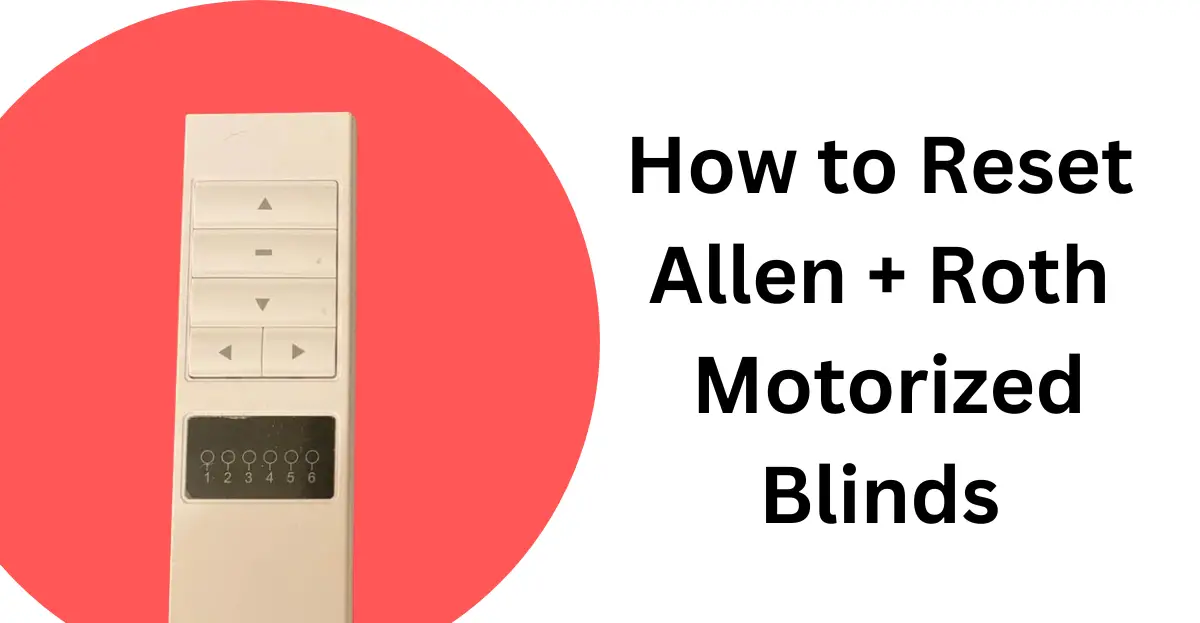Allen + Roth motorized blinds are a total game-changer when it comes to automation.
Using your smartphone, you can easily control the blinds.
It’s easily the best reasonably-priced smart blinds, especially for smart homeowners like us!
Sometimes, however, the settings may go wrong. And you might need to start from scratch!
But to do that, you’ll need to factory reset the device. Luckily, I’ve got you covered!
In this post, I’ll guide you on how to reset Allen + Roth motorized blinds in easy steps!
That said, let’s get to it and reset the device quickly.
Step 1: Grab the Allen + Roth remote control
The first thing you need to do is to find the remote control you paired your motorized blinds with.
So, find the remote control – wherever you left it. With the help of the remote control, you’ll be able to reset your Allen + Roth motorized blinds.
Once you’ve got it, follow the next step!
Step 2: Time to press keys on your remote control
The Allen + Roth motorized blinds’ remote control is pretty simple – with 5 buttons.
From top to bottom, you’ve got up, stop, down, left arrow, and right arrow.
If you need to reset the blinds, there’s no need to randomly press buttons.
Just follow these steps, and you’ll be good to go!
- Now, press and hold the up and down buttons simultaneously
- Continue pressing them until the blinds vibrate
- Then, hold the up and stop buttons
- Wait until the blinds start to vibrate again
And you’re done resetting your Allen + Roth motorized blinds!
How to reset Allen Roth motorized blinds remote
There’s another way to reset your device to factory settings. And it’s a method of resetting the remote of Allen + Roth motorized blinds that you’ve paired with the blinds.
Here are the easy steps to do that.
Note: Keep in mind that resetting the remote will unpair it from all blinds paired with it. Besides, the positions will also be cleared.
Step 1: Lower the slides all the way down
Before you reset the remote control, you’ll need to level or align the blinds properly. To do that, gently pull down the blinds.
Step 2: Press the up and down buttons on remote
On your remote control, you’ll find a few buttons. But you’ll need to press and hold down the Up and Down buttons.
So, press and hold down the Up and Down buttons simultaneously for a few seconds!
Step 3: Release the buttons after the blinds vibrate
Continue pressing and holding down the Up and Down buttons until you notice the blinds vibrating.
Once the blinds vibrate, release both buttons at the same time.
Step 4: Press the up and stop buttons on remote
Now, press and hold down the Up and Stop buttons located on the remote.
Release them when you notice the blinds vibrating again.
And you’re done resetting the Allen Roth shades. You should be able to pair the remote with the blinds again!
How to set positions on Allen Roth motorized blinds
Setting down positions on your Allen + Roth motorized blinds means customizing their height properly.
Remember that it’s a crucial part to achieve your preferred alignment of the blinds.
That said, here’s how to set positions on Allen + Roth shades.
Step 1: Press and hold down the learn button remote
On the back of your remote, find the “learn” button. It’s located inside the little compartment on the backside of the remote. You’ll need to open this compartment to find it.
Step 2: Wait until the blinds vibrate
After you’ve pressed the learn button, you’ll need to wait until the blinds vibrate.
Step 3: Press the Down button
Gently press the Down button on the remote until the blinds start to go down.
Step 4: Press the Stop button after the blinds go down completely
Be patient, and wait until the blinds set down in their position. Then, press the stop button!
Step 5: Press the “Learn” button
Finally, press the “learn” button and wait until it vibrates. And you’re done setting the position!
Allen + Roth motorized blinds won’t reset? (Try these tips)
There are times when some devices give up on you. And they just won’t reset, no matter how many reset attempts you try!
And it’s the same case with Allen + Roth motorized blinds that won’t reset.
Fortunately, there are some easy ways to fix it!
First, I’d recommend that you ensure the remote has fresh batteries. Get rid of the dead ones!
Secondly, check for any faults or physical damages. Ensure that blinds and remotes are working perfectly and aren’t faulty!
If nothing works out, try to reach out to Allen + Roth Support. They might be able to help you by troubleshooting the device.
Remember, with a little effort, you’ll likely get your motorized blinds back to their factory settings quickly!