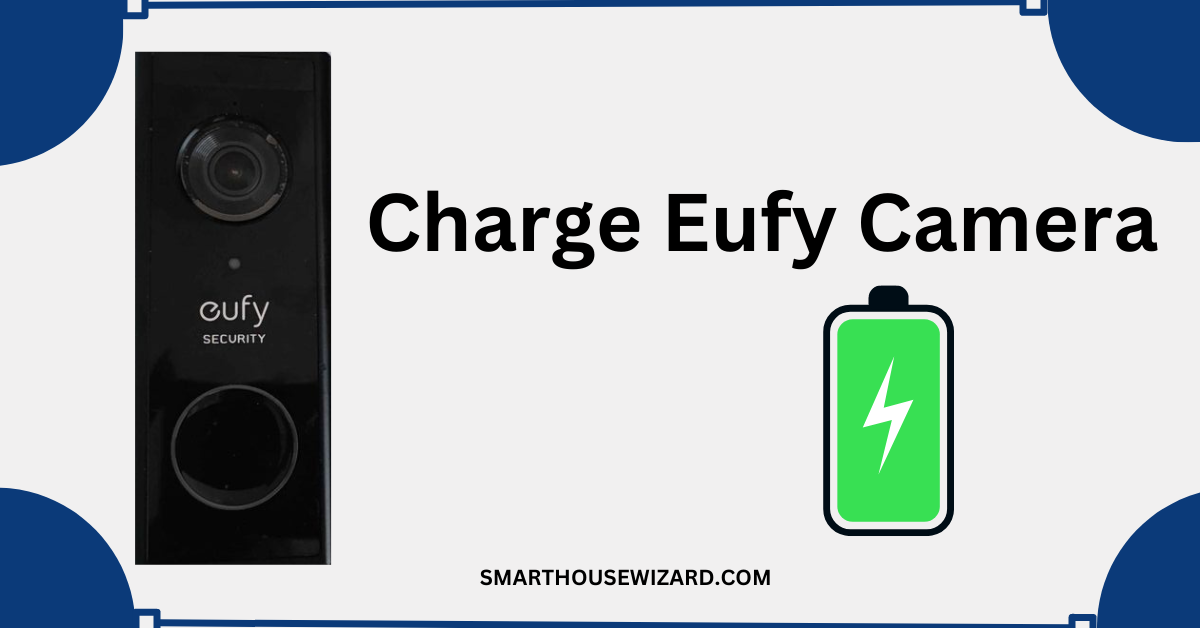Owning a battery-powered Eufy doorbell camera means keeping it charged. After all, the battery is what keeps your Eufy camera functioning.
And when it’s time for it to charge, you have no other option, but to charge it!
But how do you even charge your Eufy doorbell camera?
Well, charging your Eufy camera isn’t a tricky procedure. It’s easy!
But first, you’d need to remove the Eufy camera from your door or wherever it’s mounted.
Read on to learn how to remove the Eufy camera to charge it in 5 easy steps!
How to remove the Eufy camera to charge?
Charging the Eufy doorbell isn’t going to be a time-consuming procedure if you do it right. Just follow these steps, and you’ll be all set!
Step 1 – First, find and get the Eufy detaching pin

Before you step out to remove your Eufy doorbell, you’ll need to find a small, but useful tool. This detaching pin comes with your Eufy doorbell. It’s a removal tool that comes with many devices. It’s a small needle-like tool that you can easily insert into any device like your smartphone, for example. So if you already have it, you’re all set. But if you can’t seem to find it, you can use any of its alternatives like a paper clip or sewing pin, for example.
Or simply, get a new Eufy doorbell detaching pin if you’ve lost it or looking for a Eufy doorbell detaching pin replacement.
Step 2: Go outside and remove the Eufy camera
After you’ve grabbed the removal tool, it’s time for you to detach the Eufy doorbell camera. At the bottom of your mounted Eufy doorbell, you’d find a small hole. Near this small hole, you’d also find a removal tool icon.
Now hold the Eufy doorbell firmly with your one hand while you insert the removal tool.
Step 3: Attach the cable to the MicroUSB port of the camera

Flip the camera over to its back, and you’ll find the MicroUSB port covered inside. Uncover it and attach it to the USB cord (Provided by the company.)
Step 4: Plug it in and wait for the orange ring light
After you’ve attached it to the USB cord, plug it into your wall socket. The ring light would turn orange, indicating that it’s charging.
Step 5: Leave it until the ring light turns blue
Now, wait for 6-8 hours until it is fully charged. If you don’t know how much it’s charged, head over to its app > power manager and you’ll see the current battery. Once it’s fully charged, you’d see it flashing blue ring light.
Finally, when it’s charged, just mount it back to its place. And that’s how you charge Eufy doorbell. Just repeat the same process when it needs to be charged again.
How long does Eufy take to charge?
As a security-conscious homeowner, you would want to quickly put your Eufy doorbell back in its place. But like any other battery-powered device, it might take several hours for your Eufy doorbell to fully charge. Depending on which USB charger you’re using, it might take 3 to 6 hours. So if you want to charge your Eufy fast in just 3 hours, consider using a 5V 2A adapter.
If you don’t have this adapter, it would take 6 hours to fully charge the Eufy doorbell. Or sometimes, it can also take 8 hours, depending on the model and power supply.
How long does Eufy doorbell charge last?
After having finished charging your Eufy camera, you may start wondering how long this charge will last. It’s a common concern for any homeowner who automates the home security for the smart home.
Besides, it’s a bit of a hassle to detach and charge your doorbell camera again and again.
According to Eufy, the fully-charged Eufy doorbell battery can last for 120 days. It means that your fully-charged Eufy battery can last for 4 months.
Again, the battery life is based on temperature, daily motion detections, and other factors.
So let’s say that you’ve set the motion detection to your preference (high or medium.) And there’s high traffic around your neighborhood, the doorbell camera would increase in motion events. It can also include false events. Considering these data points, the battery life would drop accordingly.
There are two solutions to this battery-draining problem. And we recommend you try both of these.
Just try to change settings like the sensitivity and motion events, for example.
And if the battery drain is still constant, try updating the app.
Just remember that it’s a common thing in every battery-powered doorbell out there.
How to fix the Eufy camera not charging?
If your Eufy doorbell camera isn’t charging, you won’t be able to get it up and running. But there are some quick fixes to this problem as well.
Use the official Eufy USB cord
Not every USB cord can be compatible with your Eufy camera. While you may be tempted to try a fast charger, it’s best to use the Eufy adapter when charging your doorbell.
Always charge it when you get notified
The Eufy Security app notifies you about the battery and when it needs to be charged. It simply sends you a notification when the battery percentage drops to 15%. It is when you’ve to remove the camera and put it on charging. But most people ignore the notification and don’t charge the camera until the battery is very low. So avoid this mistake if you want to keep your device’s battery performance in a good state.
The battery or the power cable is damaged
If you’ve tried everything and still the camera isn’t charging, chances are your battery or power cable is damaged. If the power cable is damaged, try to get a new one. As for the battery, you should try to contact the Eufy support.
The Bottom Line
Detaching the Eufy doorbell is the only way to charge it. But once done, you can quickly charge your device after every 3-4 months. Just fully charge it whenever you get a notification. Also, Keep an eye on its battery and change any motion settings if you feel the battery is draining.